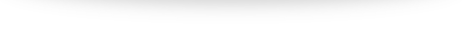RoboAuditor
+
Manychat
Generate leads on your Manychat by Using RoboAuditor Instantly
ManyChat is a Messenger bot-building platform that allows medium and small businesses to market, communicate, sell and support within Facebook Messenger. It provides an automatic builder that allows you to build bot interactions.
Let’s connect the Roboauitor tool on Manychat:
Step 1:
Login to your Manychat account and go to your Dashboard.
Step 2:
Choose the Option "Flow"
Step 3:
Now create a new workflow and start editing.
Step 4:
Add the "User Input" feild which helps to collect the email address of the end-user.
Step 5:
1) Add your required content and
2) The important thing is to choose your "Reply Type" as "URL".
3) Now create a "Custom Field" to save the data of that specific user.
Step 6:
1) Add another "User Input" field.
2) Choose "Reply Type" as "Email".
Step 7:
1) Select a "Text Box" and click on "Add Button"
2) Click on "Open Website" Option.
3) Now place your Dynamic URL in the "Website address" section as shown in the image below.
4) At last, click "Done".
Step 8:
That's it!! The integration of Roboauditor with Manychat is Blended up. You are good to go.

How to add RoboAuditor to Duda Website Builder
We hope that you found this article helpful. If you have any questions or feedback, then please drop at [email protected]