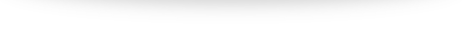How to Setup Keyword Ranker
Start analyzing the performance of your keywords
Keyword Rank Tracking has never done so easy or free! but we are here for you to make it simple and easy.
Benefits that you get from this Keyword Ranker:
- Free tool for checking keyword ranking.
- Choose multiple search engines.
- Get accurate Search Engine Result.
- Compare keyword positions once a day.
- Time-saving
- Add Multiple URL’s
- Real-time stats on your industry related keywords.
So let's see how to use the Keyword Ranker.
Step 1:
Open your Growthrobotics Account and go to “Keywords” and Select “Projects”
Step 2:
Create a “New Project” and add your “Projects Details”..
Step 3:
Next, add your “Primary Domain” and your "Competitor Domain". The beauty in this section is you can add the multiple numbers of your competitor websites.
Step 4:
“Add your Keywords” that you willing to target and click on “Let’s Go”.
Step 5:
That’s it your project has been added successfully.
Step 6:
Finally, just hold up for a few minutes to get your results tracked.
Note:
- We take a few minutes to fetch the data for the keywords ranking against the domains specified.
- We have a daily schedule to check for the keyword ranks
- We show the rank if the rank of the keyword is less than 100
We hope that you found this article helpful. If you have any questions or feedback, then please drop at [email protected]