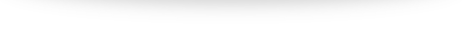How to generate a Dynamic URL on Hubspot
HubSpot is a set of primary software tools that helps to increase the growth of businesses in inbound marketing.
This HubSpot CRM tool makes it simple to track, organize, and build your contact list and sales pipeline. It's pretty simple to set up and manage.
Let’s see how to generate a Dynamic URL in your email on Hubspot:
Step 1:
1) Login to your Hubspot account and go to your Dashboard.
2) Click on the “Marketing”.
3) Select "Email"
Step 2:
1) Now just click on "Create Email" button.
Step 3:
1) Select your Required Template.
Step 4:
Add a "Button" to your email by dragging the button from the "Design" section.
Step 5:
1) Click the "Edit" option on the button.
2) Add this Dynamic URL - https://audit.yourwebsite.com/report/?domain={{contact.website}}&email={{contact.email}}
3) Replace your custom URL in the place of - https://audit.yourwebsite.com
Step 6:
That's it the Dynamic URL setup was done and now you can send a test email to check.